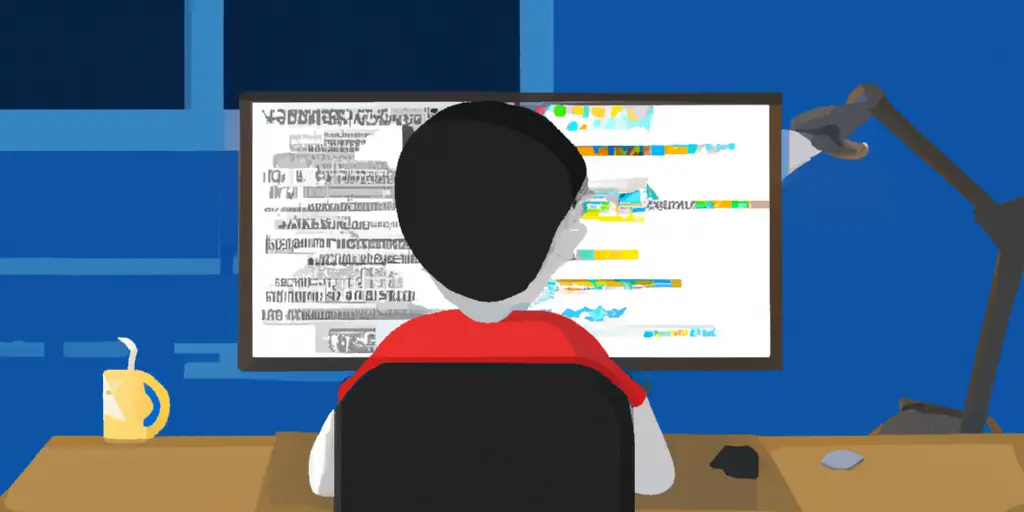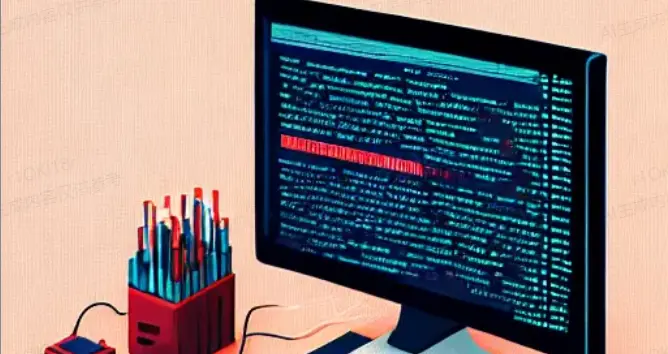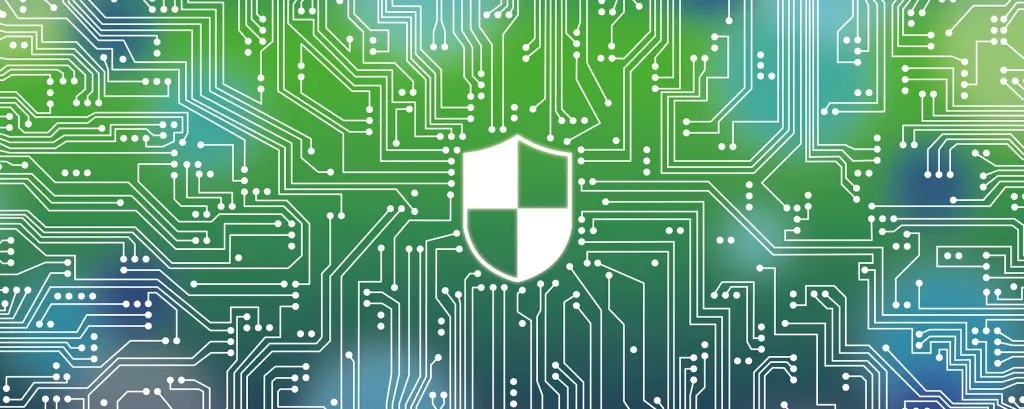Using E-Sign APIs in 5 minutes
Wei Su Published Jan 3, 2023 #eSign##5min-project-eSign##5min-project#
Introduction
Foxit eSign is the #1 easiest and most collaborative contract management and esignature software with the most robust functionality amongst its peers. Key features include:
- Collaborative contracts and agreement building; template contract creation
- eSignature workflows to obtain esignature(s) from single or multiple users
- Advanced bulk esignature solution with dashboard; notification receiving control
- API for esignature integration with other software or websites and a lot more
For any inquiries with regards to our API or Integrations, please contact us at [email protected]
For more information on Foxit eSign Software, please contact us at [email protected]
Create a Developer Account
-
Activate the developer account with Foxit eSign under the API tab in the settings menu. (This menu will only be visible after you have purchased the API service from Foxit eSign).
-
Fill in the form to obtain your API Key and API Secret under your API settings.
This is how your API information will display:
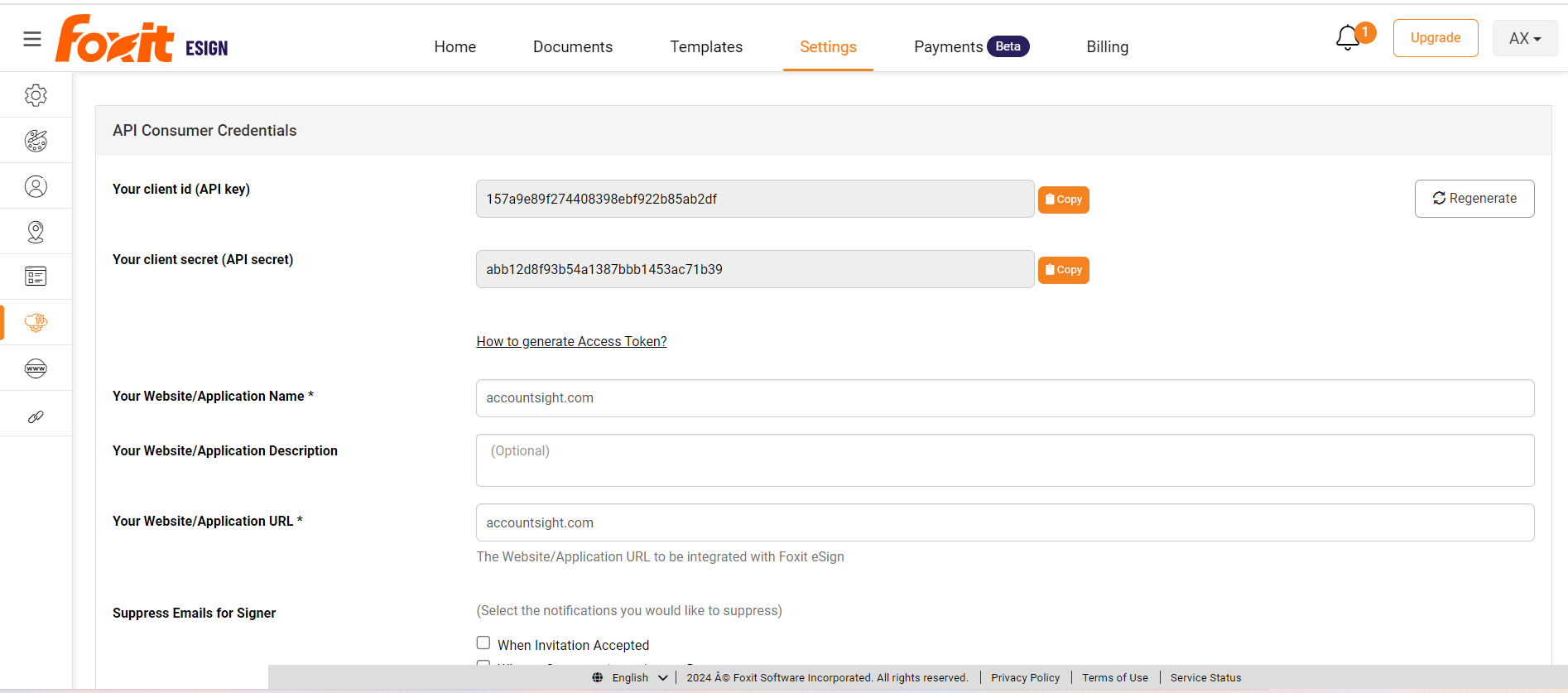
The webhooks enable you to monitor changes in your document folders without polling the Foxit eSign platform.
Webhook is a URL handled by your application which will be called by Foxit eSign, based on certain events. As Foxit eSign is calling your application, your application should be publicly accessible on the internet.
You can add your webhook in Foxit eSign API Settings page. Also you can define the events that will cause Foxit eSign to call your webhook. E.g., you can decide whether the webhook should be called when any party signs your folder, or only when the folder is finally executed.
Foxit eSign posts JSON data to your webhook. Every JSON payload posted contains event name (event_name), event date (event_date) and data related to that particular event (data).
This API has support for the following environment(s). Each environment has one or more base URIs defined.
Please use this US Region if you are an esteemed US Client.
| Server | Base URI |
|---|---|
| default | https://na1.foxitesign.foxit.com/api/ |
Please use this EU Server if you are an esteemed EU Client.
| Server | Base URI |
|---|---|
| default | https://eu1.foxitesign.foxit.com/api/ |
The default environment is US Server and the default server is default.
This API uses the OAuth 2 Bearer token for authentication.
The bearer token is sent in the request like this:
curl {BASEURI} -H 'Authorization: Bearer {OAUTH_TOKEN}'GET / HTTP/1.1
Host: {HOST}
Authorization: Bearer {OAUTH_TOKEN}