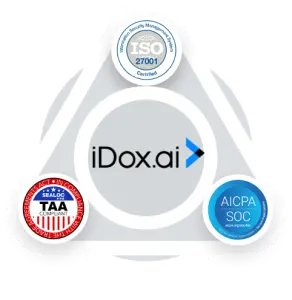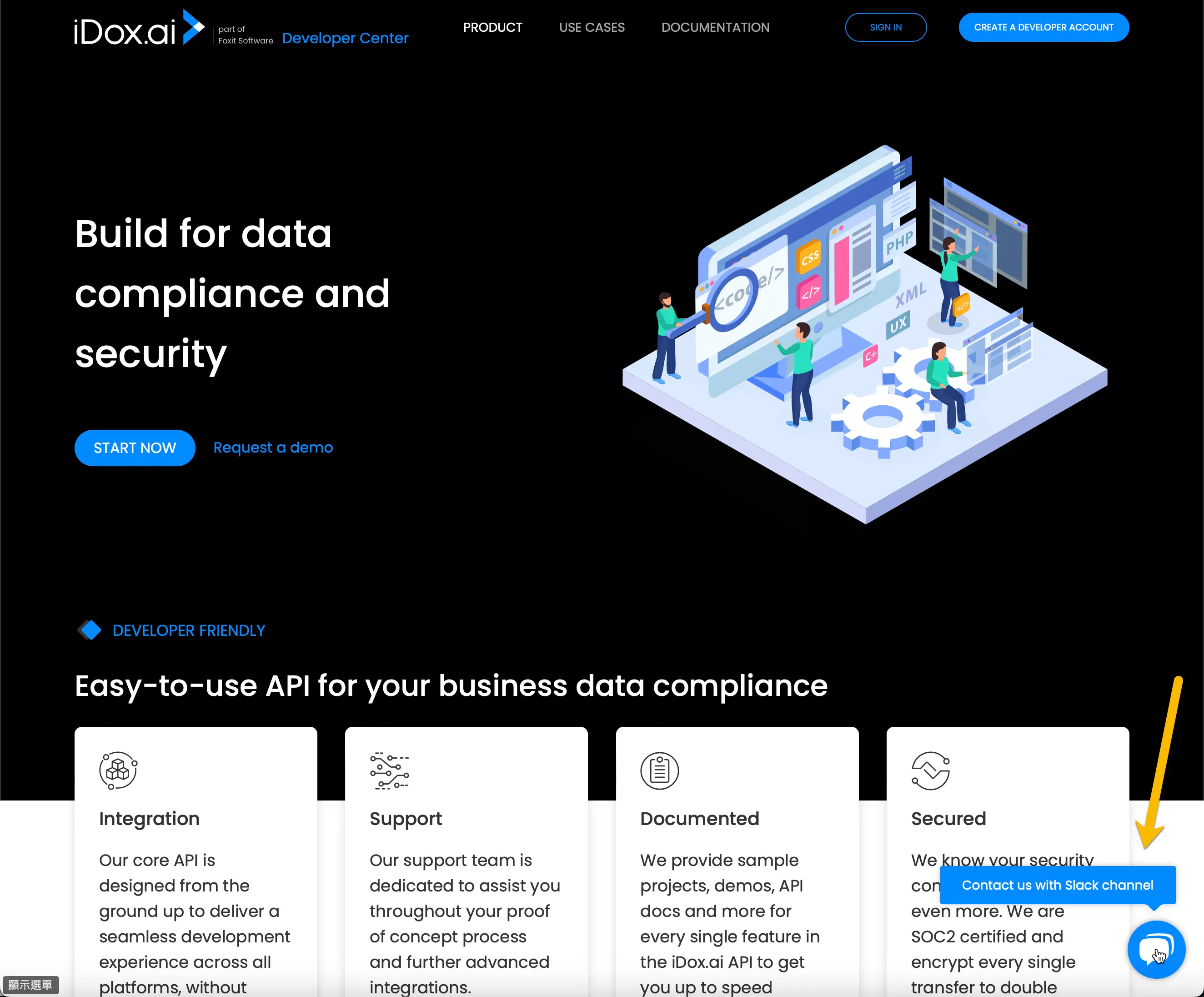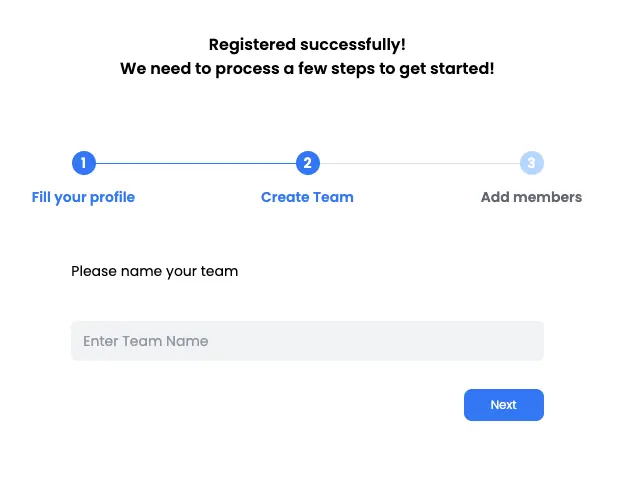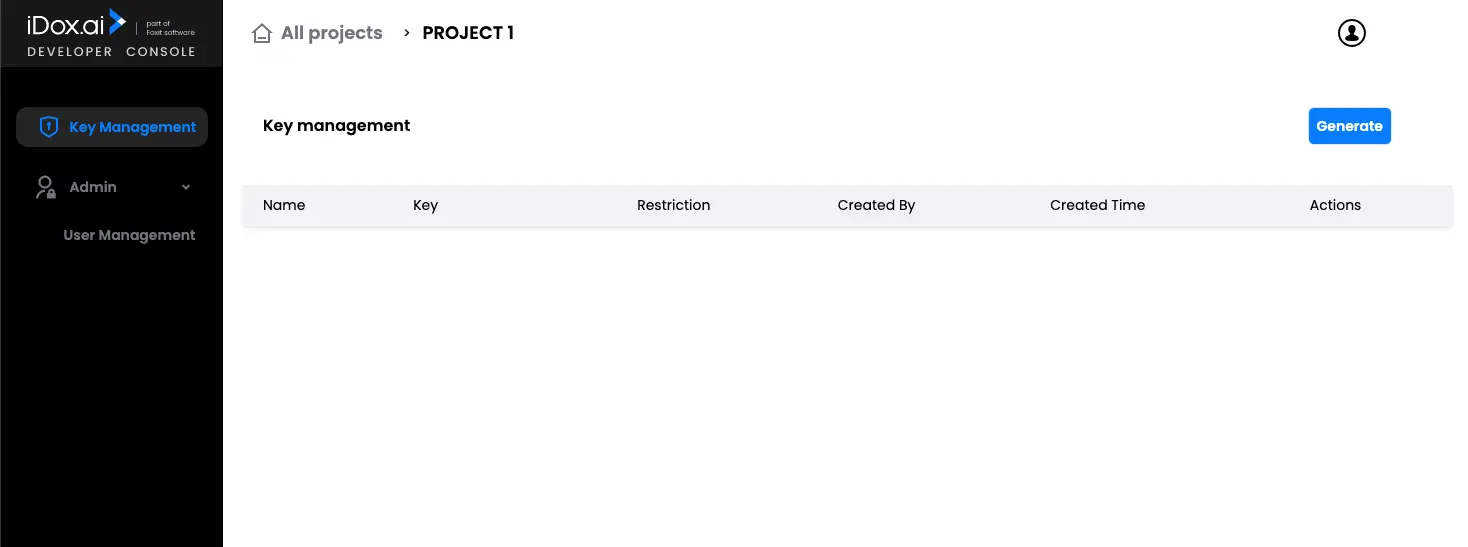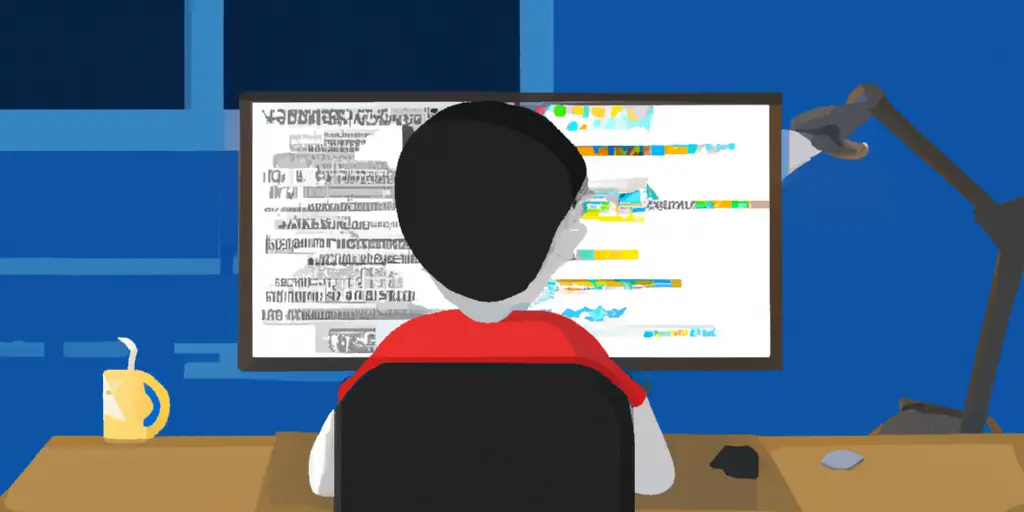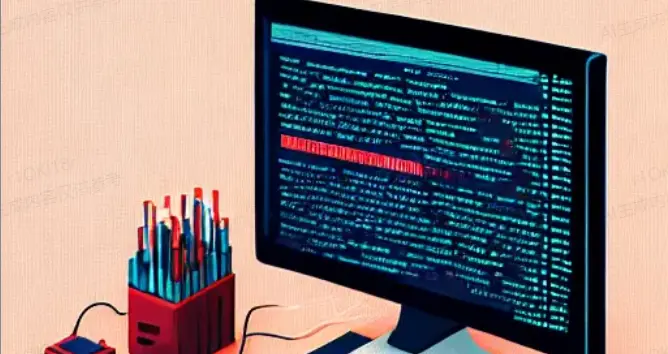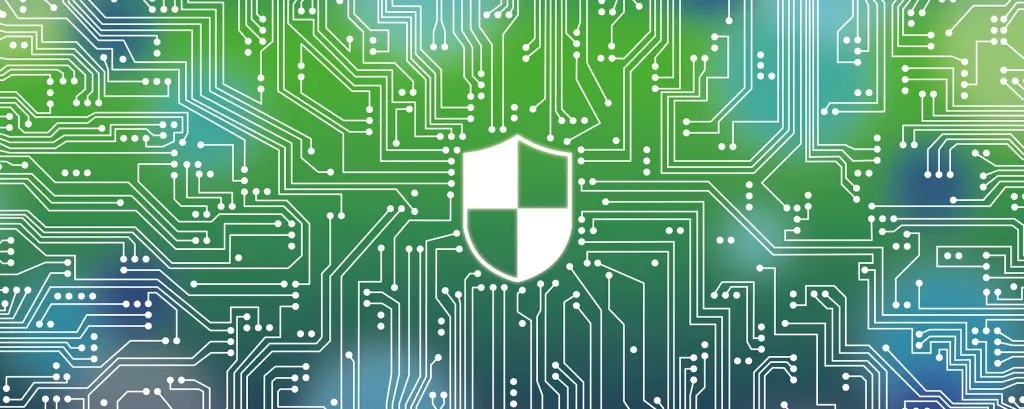Using iDox.ai APIs in 5 minutes
Wei Su Published Apr 27, 2023 #iDox.ai##5min-project-iDox.ai##5min-project#
iDox.ai provides an easy-to-use API tool to comply privacy regulations with automatic mechanism by using its own AI technology. It is designed for growing business companies and enterprises to detect and locate the sensitive data from documents and text contents in seconds. It can recognize major file types in the market, and classify large volume of documents by types, including PDF, text, MS Office, images, 52 in total. iDox.ai API always maintains standard and flexibility, easy to integrate within the flows of enterprise systems; and the most important thing is it has SOC 2 and ISO 27001 certified and encrypts every transmission to ensure the security of information passing.
Let's start the journey of iDox.ai API together.
Entrance
iDox.ai API website: https://developers.idox.ai
Enter the world through the iDox.ai API website: Here you can easily find contents of the iDox.ai API, product descriptions, use cases, and the most important API documentation for using the API.
You can contact us by clicking the icon in the bottom right corner of the website to launch the Slack app, where you can ask your questions and ideas, and we have experts to answer you as soon as possible.
In addition, before you use the API, we must ensure that your use will not have any security concerns, and allow you to check the usage status of you and the team at any time. iDox.ai Developer Console provides to manage your accounts and API usage. The same is through the iDox.ai API website, click the "Create A Developer Account" button or "Sign-in" button on the top right to create an account or enter Developer Console.
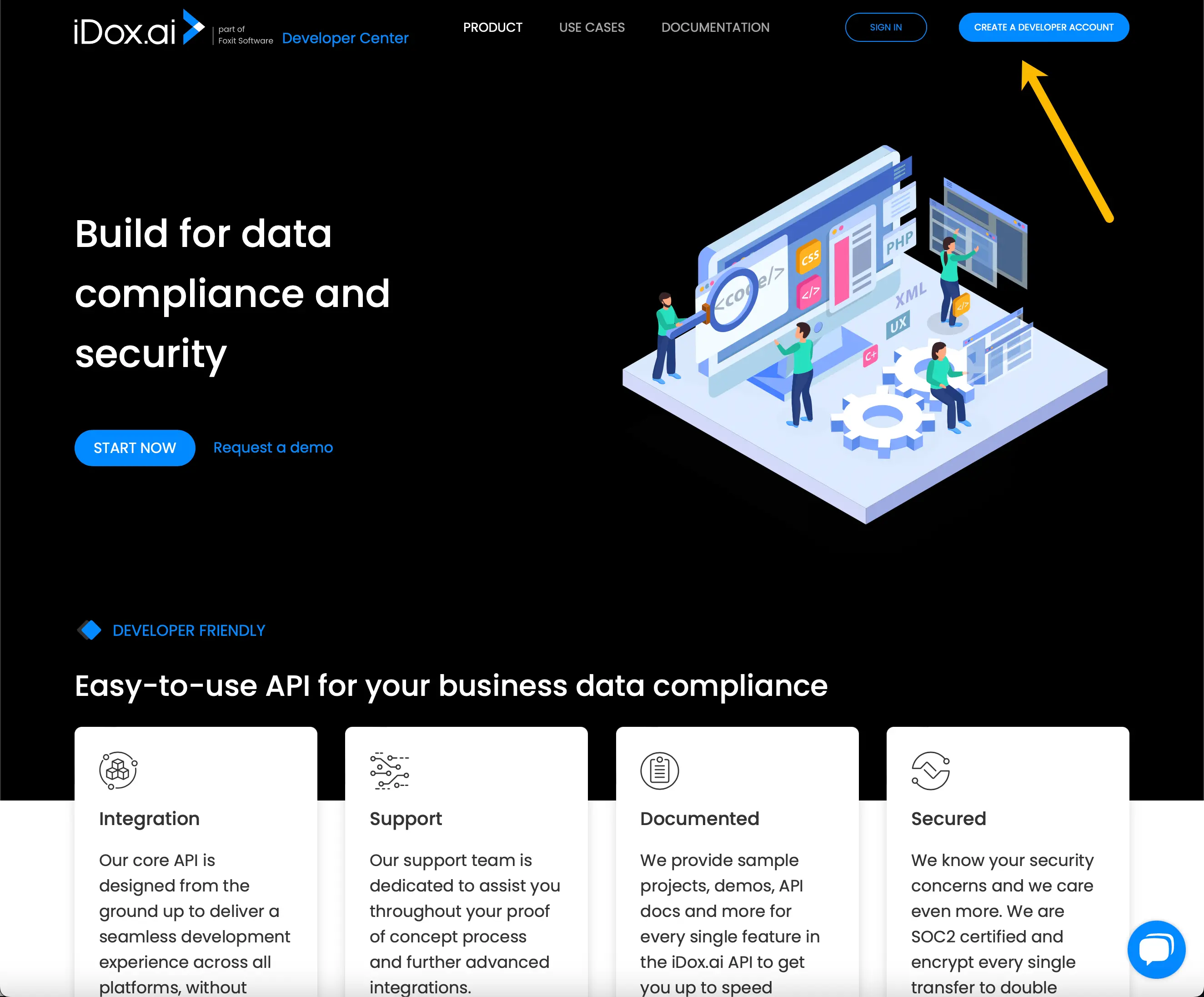
First, please visit the official website (https://developers.idox.ai) to create a developer account.
Then, follow registration steps to create Team and invite people to your team.
Create account of Developer Console
First, click the "Create A Developer Account" button on the top right to create an account. Then follow registration steps to create your own team and invite people to your team as the team members. Inviting members is only required if your team has multiple people working together.
We give your account a free trial quota of 100 pages of document analysis, you can subscribe for continuing using our API service after your free trial quota is used up. Of course, we absolutely hope you enjoy our API service.
Step 1: Fill your profile
Please tell us the information to create your own profile.
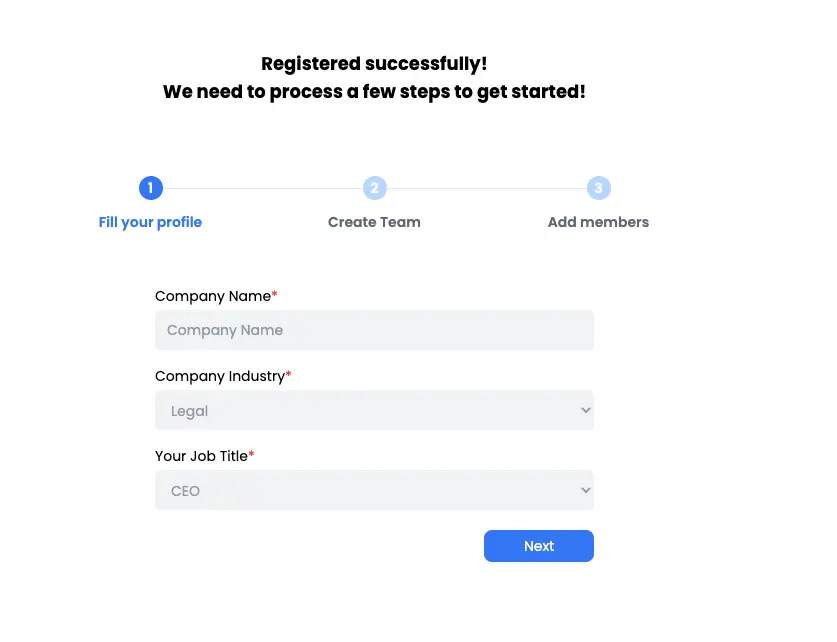
Step 2: Create Team
Please enter the name for your team, usually it will be the company name; but no doubt, you can give your team any name you want.
Step 3: Add members
Invite people to your team as the team members, and set the role for him/her. The Developer Console supports three roles to provide systematic management for your team: Owner, Manager and Developer. A team only has one Owner role, which is you; in addition, you can set one or more Managers to assist you to manage your team; other members are all in the Developer role, focusing on the use of the API. Of course, you can also skip this step for now.
At this point, you have completed creating your Developer Console account.
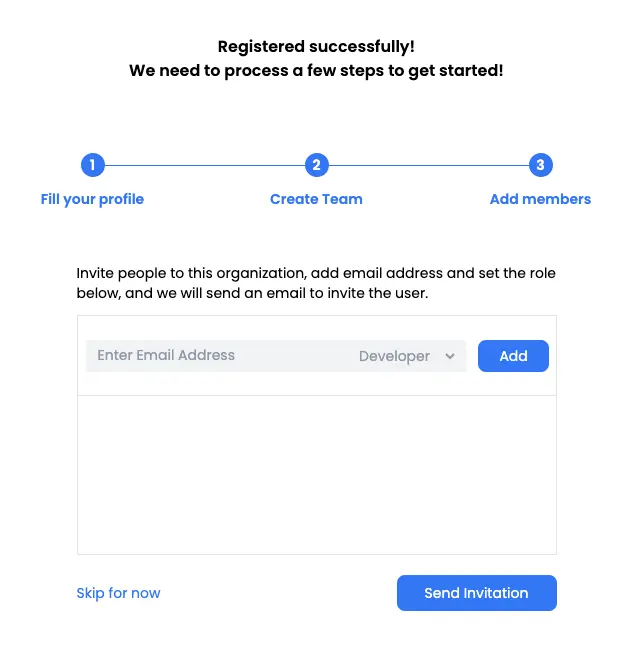
Create a project
After registration is completed, you need to create a project to manage the API keys and settings from project overview page.
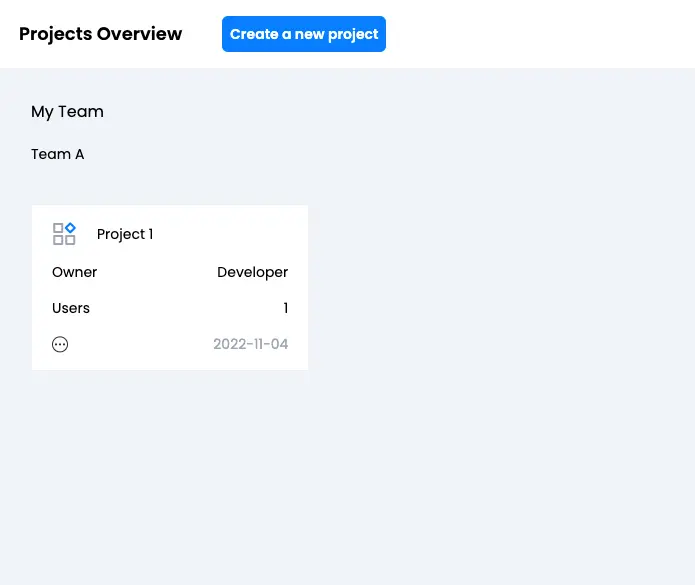
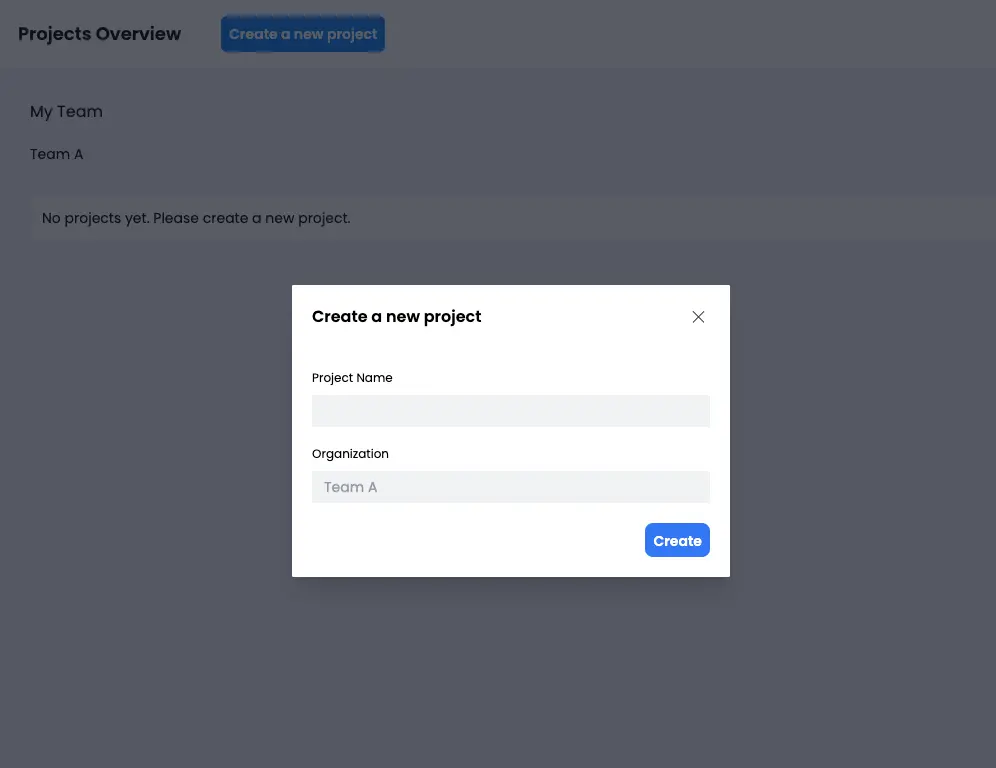
Create API Key
Finally comes the most important part: Creating your API key(s). API Key is used to verify whether you have permission to use iDox.ai API, please keep your API Key properly.
Please generate the key based on your requirements. We provide a variety of conditions restricting the use of the API to ensure the safety to use. You can set restrictions by HTTP referrer or IP address, or no any restrictions at all.
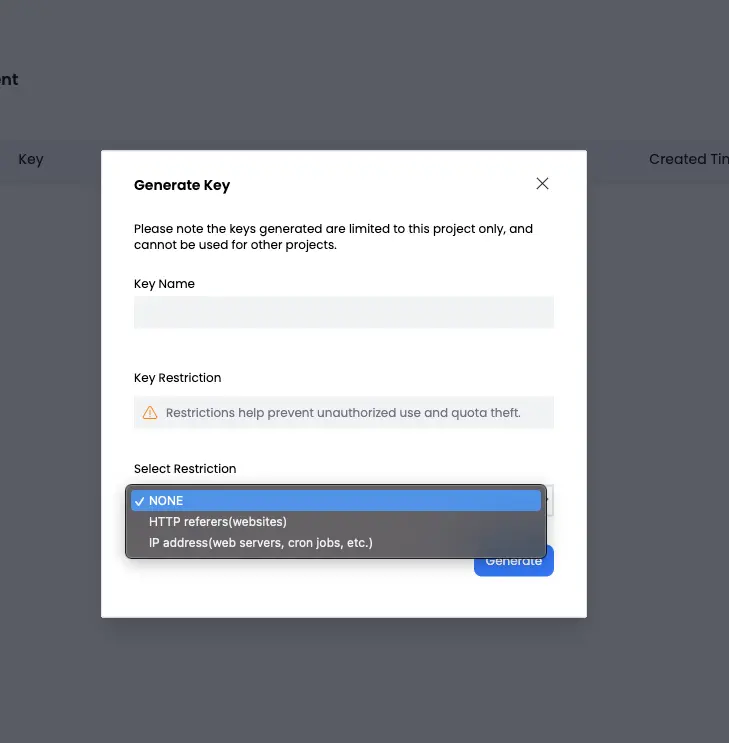
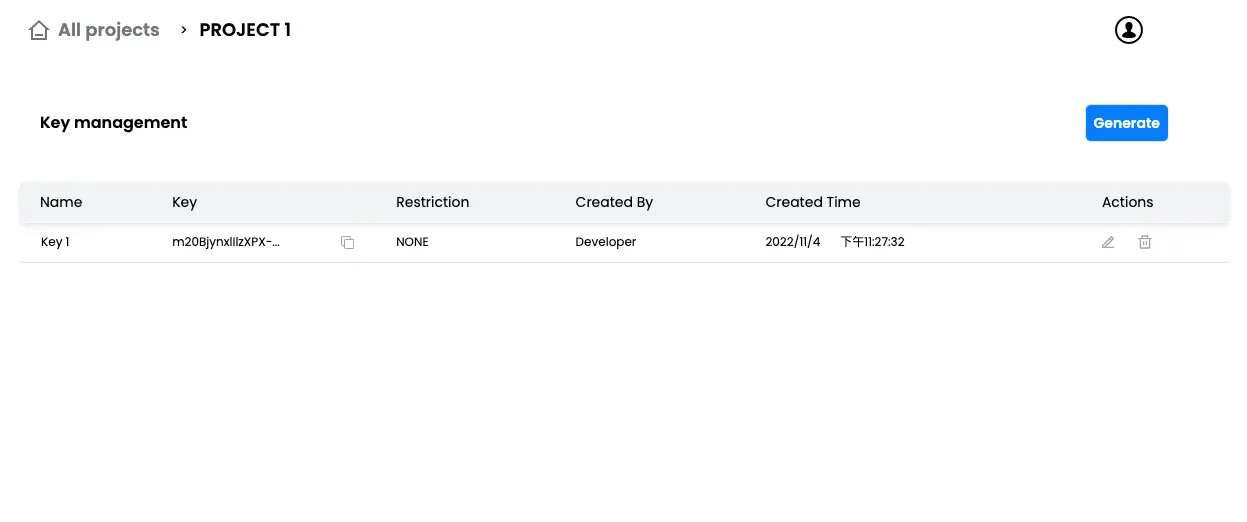
You have now completed all preparations for using the iDox.ai API. We sincerely hope you enjoy the API service provided by iDox.ai and welcome any suggestions you may give us.